Table of contents
I’ve always loved SpongeBob SquarePants. It’s a show I still go back to when I want something light or familiar. Recently, I wanted to download a few episodes to watch during a train ride, but I ran into a problem.
I checked Paramount Plus and saw the download option. I thought it would be simple. But then I realized that you can only download on mobile devices using the official app. There’s no way to download Paramount Plus shows on a laptop. Even on mobile, not every episode is downloadable. Some expire after a few days. And if you’re using the ad-supported plan, the downloads still include ads.
I usually watch shows on my laptop, so the download limits in the Paramount Plus app didn’t really work for me. I started using StreamFab to save episodes like SpongeBob, and it’s been very reliable so far. Later I also found another option called RecordFab, which lets you record videos as they play. If that fits your setup, you can take a look at record paramount plus for how it works.
Downloading with the Official Paramount Plus App
At first, I tried using the official Paramount Plus app to download shows.
How it works:
Here’s the process in details:
Step 1: Open the Paramount Plus app
We can download it only on iOS and Android devices.
Step 2: Log in to your account
Only subscribers can download, not free trials in some regions.
Step 3: Browse or search for a title and tap the download icon
You can use the search bar or explore categories. For series, you’ll need to tap the icon on each individual episode, but there is no “download all” button.
Step 4: Wait for the download to complete
You’ll see a progress circle as the video downloads. Stay connected to Wi-Fi if you want to avoid using mobile data.

Limitations I noticed:
First, it only works on phones and tablets. If you’re on a laptop, there’s no built-in way to download anything. Even on mobile, most videos don’t stay available forever. They usually expire after about a month, or two days once you hit play.
Some shows can’t be downloaded at all, probably due to licensing. And if your plan includes ads, those ads still show up in the downloaded videos, which can be distracting.
Another thing is that the videos are locked inside the app. You can’t move them to another device or copy them elsewhere. Plus, if you want to download a full season, you have to tap each episode one at a time — there’s no option to grab everything at once.
It’s fine if you just need something for a commute or flight, but for saving shows long-term or watching on your laptop, I found it a bit limited.
My Reason for Choosing StreamFab to Download Paramount Plus Videos
What I really needed was a bit more freedom. I wanted to download Paramount Plus episodes I like, especially SpongeBob, and watch them offline without worrying about internet access or whether the show might suddenly disappear. I use StreamFab Paramount Plus Downloader to download SpongeBob on laptop and save it as an mp4/mkv format video file. When it's over, I can watch it anytime without restrictions.
- Download videos in 1080p resolution for clear playback on all devices
- Get 1080p Full HD video + AAC 2.0 audio
- Preserve EAC3 5.1 surround sound for theater-quality audio
- Save subtitles as SRT files or embed them into the video
- Download entire seasons or multiple episodes in one click, eliminating manual per-episode operations
- Automatically download new releases using scheduled tasks
- Remove all ads from downloaded content, even for ad-supported Paramount+ subscriptions
- Full functionality on both Windows and macOS systems
- Save videos as MP4 files for seamless playback on phones, tablets, TVs, and media players
Step1: Open the StreamFab app and select the Paramount Plus section
Step2: Log into my own account through the built-in browser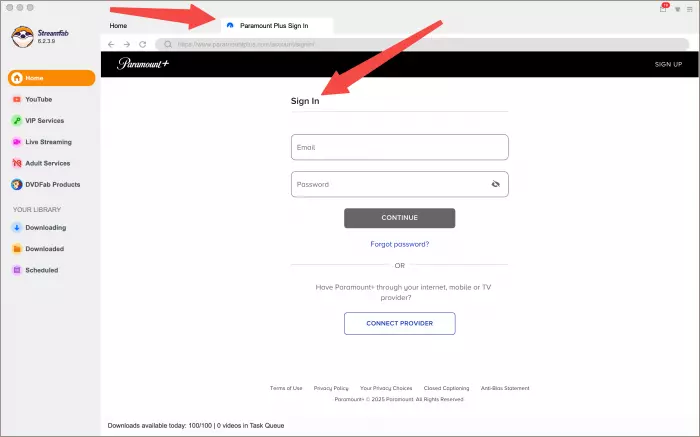
Step3: Play the video I want to save
Step4: The download starts automatically as the video plays
Step5: Choose my preferred subtitle and audio options
Plus, if I want to download a whole season show, I use batch mode, which lets me download every episode of that season at once. I’ve used this a lot when I want to watch from the beginning without needing to stream each time.
Product Comparison:
| Feature | StreamFab Paramount Plus Downloader | Official Paramount Plus App |
|---|---|---|
|
Download on Laptop (Windows/Mac) |
✅ Yes |
❌ No |
|
Video Quality |
✅ Up to 1080p |
✅ Up to 1080p |
|
Audio Quality |
✅ EAC3 5.1 Surround Sound |
❌ Standard Only |
|
Subtitle Options |
✅ Save as SRT or embed |
❌ Limited Control |
|
Batch Season Download |
✅ Supported |
❌ Manual per episode |
|
Scheduled Downloads |
✅ Available |
❌ Not Available |
|
Ad-Free Downloads (With Ads Plan) |
✅ Yes
|
❌ Ads Included |
|
File Format |
✅ MP4 |
❌ Encrypted Temporary File |
|
Expiration Limit |
✅ No Expiration |
❌ Expires after a few days |
|
Cross-Platform Support |
✅ Windows and Mac |
❌ Mobile Only |
FAQs:
Can you download on Paramount Plus to watch offline?
Yes, but only if you’re using the official Paramount Plus mobile app. You can’t download Paramount Plus shows on a laptop, and most mobile downloads expire or include ads.
Can you download Paramount Plus episodes and keep them permanently?
Yes, with StreamFab. Once I download an episode, it stays on my device as a regular MP4 file without expiration.
Can I download entire seasons of SpongeBob SquarePants or other shows at once?
Yes. I use the batch download option when I want to grab all episodes from a season quickly.
Final Thoughts
I still use Paramount Plus to stream most of the time. But sometimes I just want to keep a few episodes, especially SpongeBob, so I can watch them offline without relying on the internet. Being able to save them myself makes things easier.
If you’ve ever tried to figure out how to download Paramount Plus episodes to your laptop, this is the way I’ve been doing it. It’s worked well for me, and I haven’t run into any problems so far.



