- International
- Asia
- North America
- Europe
- More Products
User Guide
How to Download Videos from HBO Max?
StreamFab HBO Max Downloader helps you to download shows and movies with a quality of up to 4K/1080p and Atmos 5.1 audio track. Follow these steps to learn how to use StreamFab HBO Max Downloader to download videos from HBO Max.
Step 1 Download StreamFab on Your Computer
To get started, click the button on the left to install StreamFab on your computer. Windows and Mac versions are both available here. Simply follow the instructions to complete the installation process.
Step 2 Access StreamFab HBO Max Downloader
Once installed, open the HBO Max website by navigating to "VIP Services" on the left side of StreamFab. Then, you can access the HBO Max website with StreamFab built-in browser.
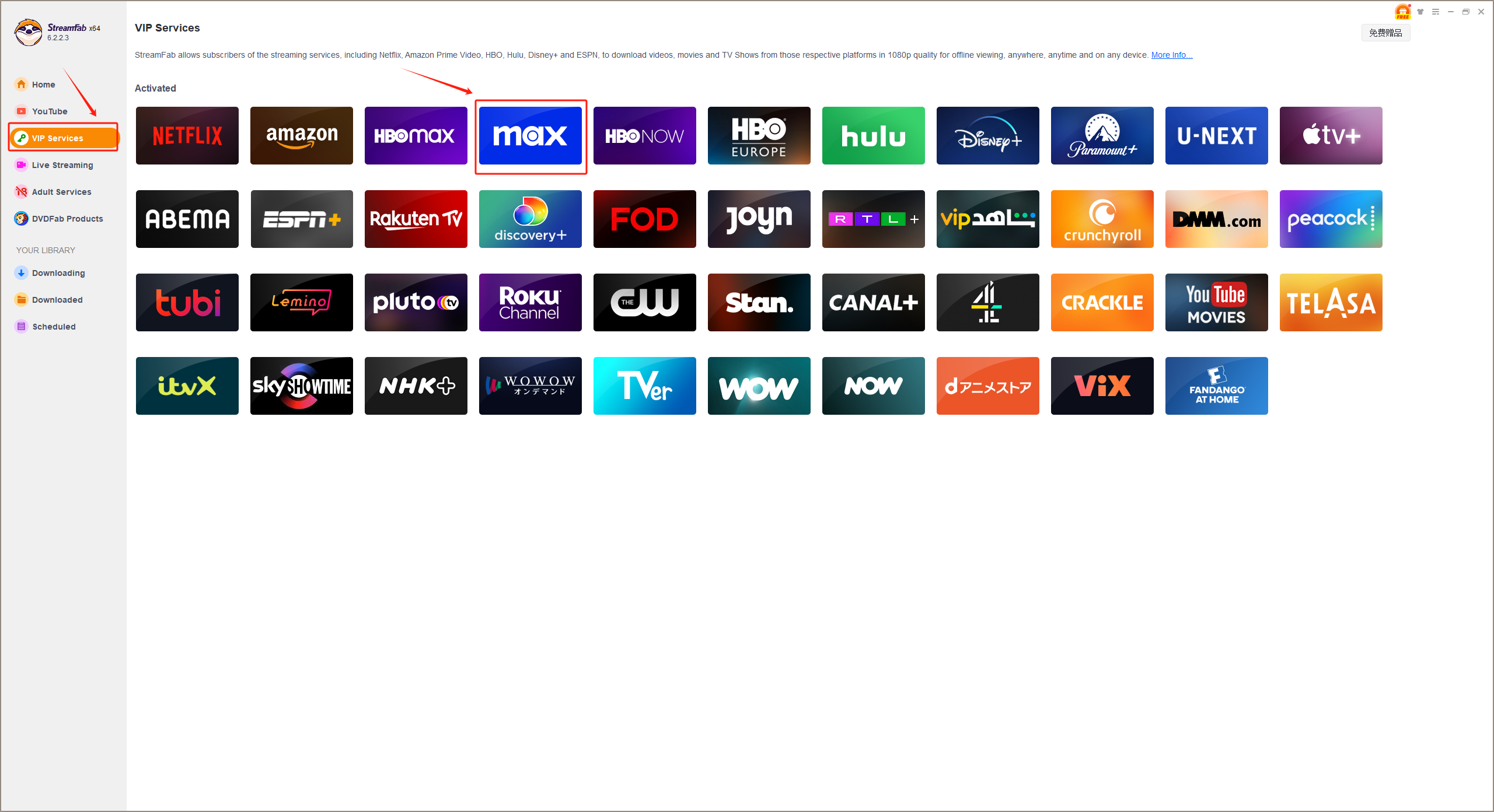
Step 3 Log into HBO Max Account
Imput your E-mail address and the password of your account in the username box. After that, follow the instructions from the official to finish the login process.

Step 4 Play the HBO Max Video on Your Computer
Find the content you want by searching them in the in-built browser. StreamFab will analyze them automatically. After a few seconds, StreamFab will finish the analysis, and turn the download button in the bottom right corner clickable.

Step 5 Commence the Download Process of StreamFab
Then, a pop-up window will remind you to adjust output settings. The resolution, audio and subtitles are all open to customization. If you want to get the entire season on your PC, please select episodes you want in bulk. Finally, click the "Download Now" button.

NOTE:
For those who want to download the newly released TV shows and movies on HBO Max, setting the downloading schedule here may be a good choice. StreamFab can automatically check if there are any new content updates on HBO Max daily or weekly, and download them if available.
Notes: Please ensure your computer is turned on and StreamFab is open during the scheduled time. Otherwise, operational failures may occur.

Step 6 Check Your Download Process
Navigate to the "Downloading" page to check the ongoing downloading tasks. You can also start, pause, or delete all of them. On the "Downloaded" page, you can find all the completed downloads.

FAQs about StreamFab HBO Max Downloader
Does StreamFab HBO Max Downloader support 4K quality video downloads?
Yes! StreamFab HBO Max Downloader supports HBO Max video downloads in a maximum resolution of 4K native lossless quality. If you want to play HBO Max videos in 4K quality, please make sure your monitor or player supports 4K resolution.
Why is StreamFab HBO Max Downloader not working?
First of all, please ensure that you have installed the latest version on your computer. Secondly, try to clear the cache and re-enable StreamFab HBO Max Downloader. Also, you can visit the StreamFab forum to see if other users have reported similar errors regarding this problem. We also welcome you to share your experiences on it. Finally, if you encounter any usage problems, you can send the log file and video link to the official customer service.
Need Help? Get Support
