- International
- Asia
- North America
- Europe
- More Products
User Guide
How to Download Videos from Netflix?
StreamFab Netflix Downloader is a trustworthy software to download Netflix videos as 1080p as MP4/MKV formats. With StreamFab Netflix Downloader, you can enjoy Netflix videos offline without official limitations and save them forever.
The following instructions will teach you how to download Netflix videos with StreamFab Netflix Downloader. Let's begin!
Step 1 Download and Install StreamFab
Find the button on the left side to download and install StreamFab first. Both Windows and Mac are supported. And then, follow the instructions to finish the installation.
Step 2 Find StreamFab Netflix Downloader
After registering StreamFab, you can open the Netflix website from "VIP Services" on the left. Subsequently, you can access the Netflix official website through the built-in browser of StreamFab.

Step 3 Log into Your Netflix Account
Log into your Netflix account by entering your E-mail address in the username box. And then, follow the official login process by entering your account password or verification code to complete the login.

Step 4 Play the Netflix Video You Want to Download
You can search for the movies or TV shows you like on the in-built browser. When you start to play them, StreamFab will analyze these videos automatically. After the analysis is finished, the download button in the bottom right corner will turn clickable.
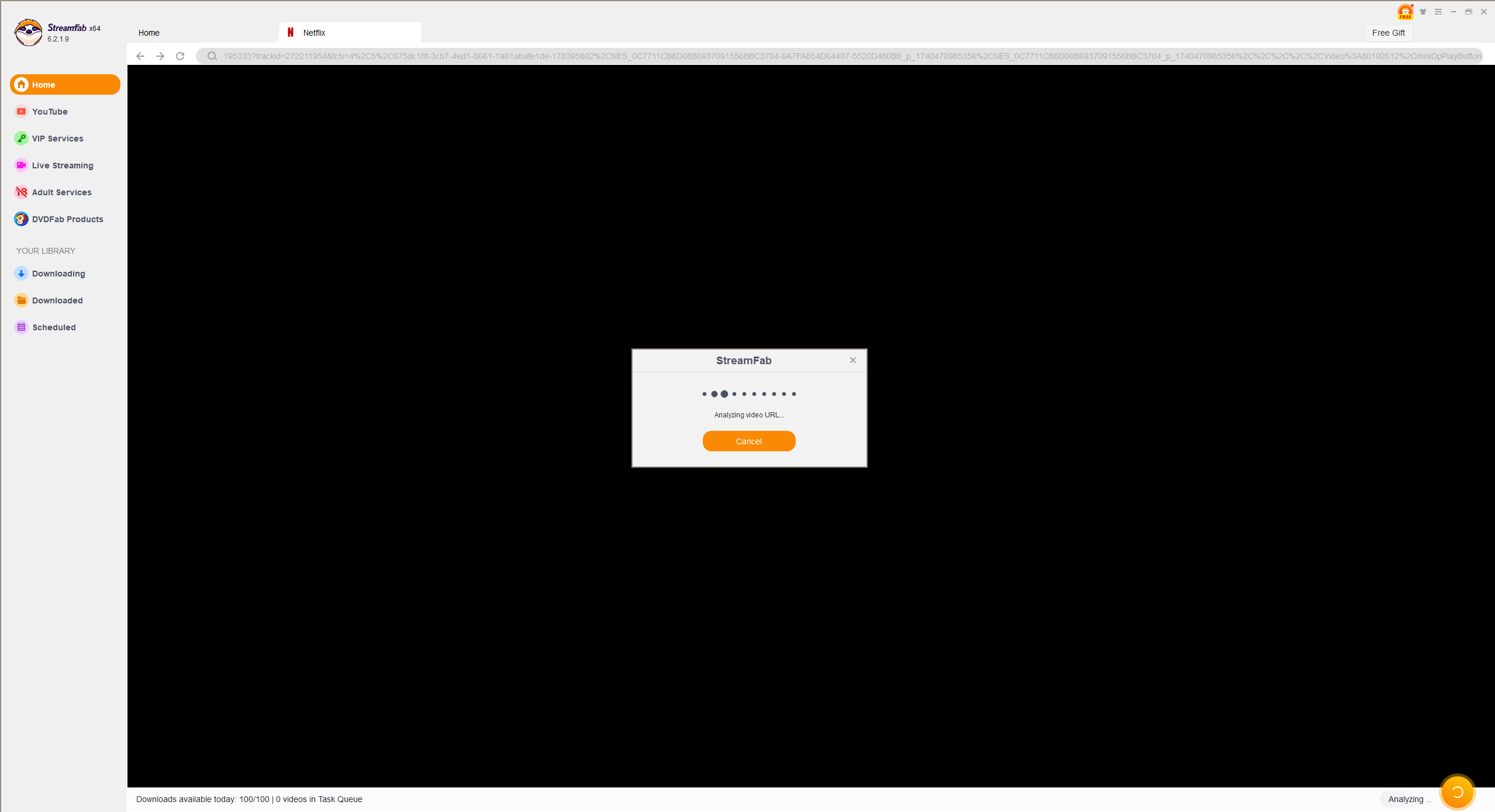
Step 5 Start the Download Process on Your PC
When the analysis is finished, you will see the following pop-up window, which allows you to customize output settings including the resolution, language, and subtitle. If you want to download the whole season, you can also select episodes in bulk. And then click the "Download Now" button.

NOTE:
If you want to download the newly released Netflix TV series, you can set a downloading schedule time. StreamFab will automatically check for new content updates daily or weekly and download them if available.
Notes: To ensure its stable operation, please ensure your device is powered on and StreamFab is open during the scheduled time.

Step 6 Check Your Download Process
To see whether your downloading tasks have been finished, please refer to the "Downloading" page and the "Downloaded" page. On the "Downloading" page, you can start, pause, or delete all your downloads. On the "Downloaded" page, you will find all the completed tasks.

FAQs about StreamFab Netflix Downloader
Why does Netflix accept my login on the web, but in StreamFab it shows a password error even with the same E-mail and password?
You can reset your password on the web and then choose "Sign out all devices". In this way, you can log into your account from the client side.
Why does StreamFab Netflix Downloader Mac version prompt me with a VPN error?
You can clean the caches and reset the password of your Netflix account to try again. Also, Netflix also checks the country of signup, so please be sure that your login country is the same as the signup country.
Are Netflix subscriptions required to download HDR videos?
Yes. Users need corresponding Netflix subscription plans to download HDR videos.
When I download Netflix videos with StreamFab Netflix Downloader, why does it show H265 first and then H264?
H265 is just a preferred format if it’s available, depending on your settings. Netflix will try to download in H265 first, but if it’s not available, Netflix will change to H264 format.
Why are my Netflix downloads 540P only?
Netflix updates its video technologies continuously. Of course, StreamFab Netflix Downloader also closely tracks its updates all the time. You can download the latest official version of StreamFab Netflix Downloader. Notably, you should make sure that you follow the correct video downloading steps. If you still encounter any issues, please contact our official customer support.
Can I Download 4K Netflix movies with StreamFab?
Currently, StreamFab Netflix Downloader supports the highest quality of native, lossless 1080P video downloads. We are working hard to support native 4K video downloading--stay tuned!
Note: Different from the Re-Encoded 1080P video, the native and lossless 1080P video is also of high definition when played on a home theater system. We are open to comparisons between our 1080P and that of other providers.
Need Help? Get Support
